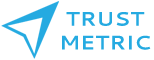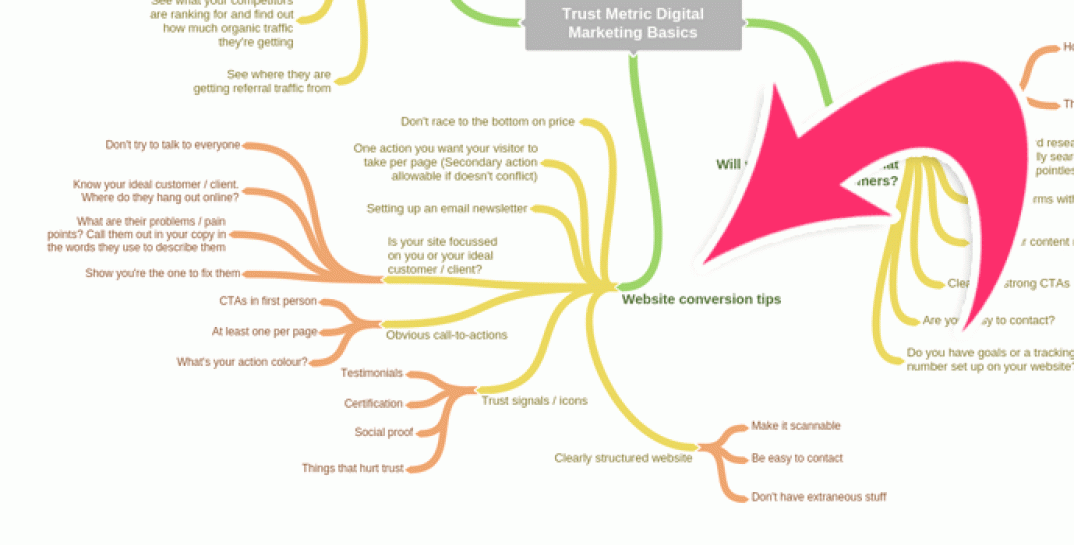Do you have Google Analytics and Google Search Console set up for your site? If not, install them as soon as you can. Tonnes of useful information.
Like seeing that you’re getting traffic, but that visitors all leave your site in under 10 seconds. Or that none of your visitors are converting into calls, emails, or filled out forms.
If that’s you, you might be wondering what’s going on…
Chances are your website is not set up to convert visitors into enquiries.
What does that mean? Possibly that:
- Your copy is too business-centric and not focussed enough on problem-solving the needs of your prospective customers or clients
- Your site is overwhelming and confusing
- You have weak (or no) calls-to-action
- Your website isn’t responsive or takes way too long to load and annoys people
- There’s nothing on there to build trust
- People hit your site and don’t know what they’re supposed to do
The list doesn’t just stop there though…
You’d think that just having a website would be enough. But in a time where most people have an average attention span only slightly longer than a goldfish, you need to stack as many cards in your favour as you can.
And this is where conversion rate optimisation comes in.
So here’s a walk through video introducing you to this concept, and showing you through two real examples (thanks for volunteering Tracey and Aleksandar!).
It will show you how to make some quick changes to your website to convert more visitors into enquiries.
Then it’s just up to you to turn them into customers or clients!
This video is long… here’s how to watch it in half the time
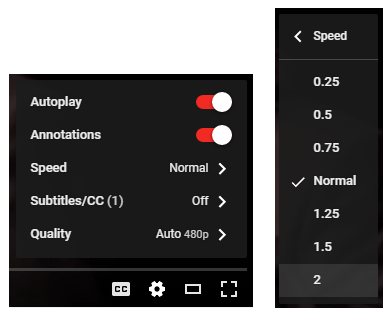 Life is crazy busy and your time is valuable, so I don’t want to waste it.
Life is crazy busy and your time is valuable, so I don’t want to waste it.
For that reason I added a kind of contents below the video with time stamps. That way you can watch the bits you’re interested in and skip everything else.
If you want to watch the whole thing though, here’s a tip to make it lots quicker:
On the youtube video, click on the little cog icon in the bottom right hand corner. In the pop up, choose “Speed”, then in the Speed options choose 1.5 times or 2 times faster.
It’s kind of like speed reading for video. You’ll be surprised how good your retention of info is even at double speed (and no, it won’t make me sound like a chipmunk..)!
What’s covered in this video
- 0.00 – Intro to video
- 1.30 – Why you should never “race to the bottom” on price and how higher prices increase perception of value (and can therefore increase sales)
- 3.00 – Intro to structuring your website in the best possible way for converting visitors into enquiries and sales
- 3.50 – Why sliders don’t convert well and why your main call-to-action and messaging should be front and center when someone first visits your website
- 8.00 – Why your website needs to be scannable, really clear in its messaging, and easy for visitors to understand (both in the information you provide and what you want them to do)
- 11.40 – Creating benefit-driven headlines
- 13.15 – The best website copy talks about your potential customers / clients and how you can solve their problems, rather than talking about yourself and the background of your company (which people don’t care about)
- 15.00 – Is it clear how people can contact you? (+ some feedback on increasing conversions for email opt-ins)
- 17.40 – Do you have extraneous information on your site that doesn’t lead to your main call-to-action?
- 21.50 – Watching out for wasted screen real estate that could be better used elsewhere
- 22.20 – Why videos on site are good for conversions (and search engine optimisation)
- 24.15 – More information about optimising calls-to-action so people know what you want them to do (and are more likely to do it!)
- 28.30 – Using back-to-top buttons if your menu isn’t sticky
- 31.40 – Importance of call-to-actions on each page, and removing pages which are dead, empty or “coming soon”
- 33.00 – Talking to your ideal customer in your messaging, showing you understand them and can solve their problems
- 35.50 – Setting up an email newsletter so you can market to potential customers / clients over time by educating them (this develops reciprocity and continually keep your business top of mind in a way that provides value)
- 37.17 – Different ways you can set up email opt-in forms
- 38.00 – How to set up email opt-ins to build trust in line with anti-spam laws
- 39.30 – Why you might need to set up different opt-in forms for mobile and desktop to keep Google happy
- 39.45 – How to make your opt-in offer interesting so people actually sign up
- 42.50 – Why having an email sign up can cause more harm than good if you’re not regularly mailing useful, interesting information to your list
- 43.17 – Things you can add to your site that build trust with website visitors, and how having the wrong things on your site can harm trust instead and make people less likely to buy from you
- 50.10 – Building trust with social media
- 50.55 – Checking your site speed to make sure it’s loading quickly (if your site loads too slowly people will go somewhere else and any search engine optimisation efforts will suffer)
- 52.30 – Using WP Rocket on WordPress to speed up your website easily
A bonus video (and something I forgot)
Robert from getsocked.com.au also volunteered his website for a walk-through. Robert is already doing many things right. So if you want to have a look at a site that is well optimised for conversions check him out!
I also mention something in this video that I forgot to cover in the one above – the importance of having a single ‘action’ colour, so people know all the places on your site where you want them to or they can take action.
BTW: Getsocked offers a pretty cool service. If you are a man who wears socks (or woman who knows one that does) you should check out his site 🙂
Other digital marketing basics walk-throughs
These videos are part of a series explaining some fundamental digital marketing basics.
If you want to do your own marketing (see if this is a good idea or not here) these videos will give you some solid ground to stand on.
If you’re looking to outsource your marketing, then you’ll know enough not to have the wool pulled over your eyes.
The other videos in the series are:
- How to Play Google’s Game (and Win)
- How to see where your competitors are getting their customers online
- How to tell if Google is sending you useful traffic
If you’re already getting traffic but want to convert more of it into enquiries check out our services page. We have hourly consulting packages that are just right for your conversion rate optimisation needs.
Or if you’re not yet getting the traffic or conversions you’d hoped your website would produce, find out how you can partner with us to grow your business here.
Tools and links mentioned in the video walkthrough:
Michael Hyatt’s website
Smart Passive Income – Pat Flynn
Google Page Speed Insights Tool
WP Rocket – Caching Plugin